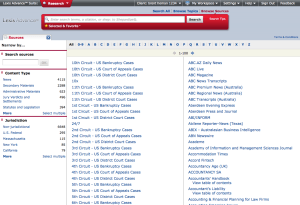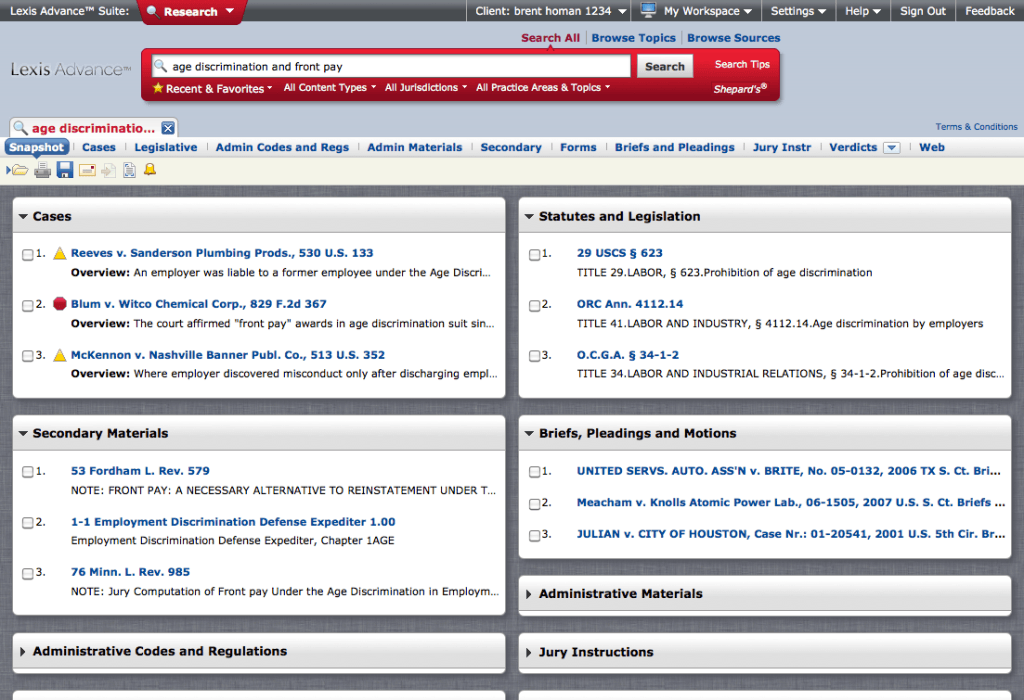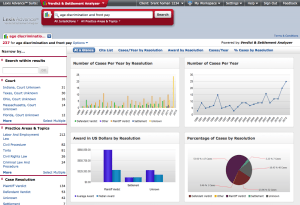Lexis today is formally announcing the next-iteration of its next-generation legal research platform, Lexis Advance. As I wrote here last December, Lexis Advance is to Lexis.com what WestlawNext was to Westlaw — a streamlined, simplified and more Google-like interface that searches universally across all libraries.
Today’s release takes Lexis Advance up a few notches, adding content, features and functionality, while adhering to the original concept. In fact, as I’ve previously noted, Lexis is adopting the Advance platform as the template for all its new products and is upgrading many existing products to a similar look and feel.
See my prior post for a full description of Lexis Advance. This post addresses only what is new today.
Search and Browse Options
As I noted, the first iteration of Lexis Advance was reminiscent of Google in that it was built around simple, universal search. When you enter a search, Advance shows results all its libraries. From there, so-called smart filters help you zero in on more precise results.
Some users, more used to traditional methods of legal research, bemoaned the inability to browse and drill down through topics and sources. In response, this latest version adds two browse functions:
- Browse and search table of contents. You can either browse or search the full Lexis Advance table of contents to find specific sources, such as a periodical or a treatise. In addition, you save a source as a pre-search option, so that from the home screen, you can select that source up front to limit your search.
- Browse and search topics. Scroll through an expandable list of thousands of topics. Click a topic to use it as a search query or select it to access the topic summary. (My last post described these topic summaries, which let you view a quick refresher on a topic together with key cases illuminating it. This new release expands the summaries with additional content.)
A related enhancement is the addition of a Snapshot view of search results. Now, search results for different content types (cases, statutes, etc.) are displayed in a single, expandable overview, making it easier to quickly review the top results from each content type and navigate from there.
Additional Content
My December review noted that Advance contains most but not all of the research material contained in Lexis.com. At the time, Lexis said the content should meet the needs of 87 percent of its users. Now, content has been added across all categories, including news, directories, treatises and analytic material, pattern jury instructions and expert witness analysis.
Of the regularly used Lexis.com content, Advance now includes 98 percent of it, Marty Kilmer, VP of product platforms at LexisNexis Legal & Professional, told me yesterday. The plan is to migrate 100 percent of that regularly used content.
“Regularly used” is a qualifer, because Lexis does not plan to migrate 100 percent of Lexis.com content to Lexis Advance. “We have content in our legacy system, such as some cookbooks and news services, that are never used,” Kilmer explained. “We will migrate 100 percent of what’s used.”
Verdict & Settlement Analyzer
In a separate but related release today, Lexis announced the integration with Lexis Advance of the Verdict & Settlement Analyzer, a tool that uses charts and graphics to analyze jury verdict and settlement data. Based on information entered by the lawyer, the analyzer mines its verdicts database and creates visual reports showing results for similar cases.
This is a separate product from Lexis Advance and requires its own subscription. However, for Lexis Advance users who subscribe to this product, the analyzer becomes integrated within the Advance interface. From within the Advance search results, a user can jump to the analyzer to see its results for the same query.
In the future, other products that are separate from Advance will be similarly integrated, to allow easier movement between them.
Other Changes
This latest roll-out of Advance includes various other enhancements. Users can now set defaults for how they want documents delivered. They can set display preferences for font types and sizes. A new binocular icon in search results alerts you to documents you previously viewed. New filters have been added for drilling down through search results, such as a “published” and “unpublished” filter for court opinions. It is also supposed to be optimized for better access from mobile devices.
Yesterday, I was given a demonstration of the new version by Kilmer and Clemens Ceipek, global product officer at LexisNexis. Both emphasized that they plan to continue to work on enhancing Lexis Advance, by continuing to extend the content, improve the navigation, and add functionality.
In fact, look for even more enhancements to be announced in the next week or so, to coincide with the annual meeting of the American Association of Law Libraries in Boston, including the ability to share work folders.
 Robert Ambrogi Blog
Robert Ambrogi Blog