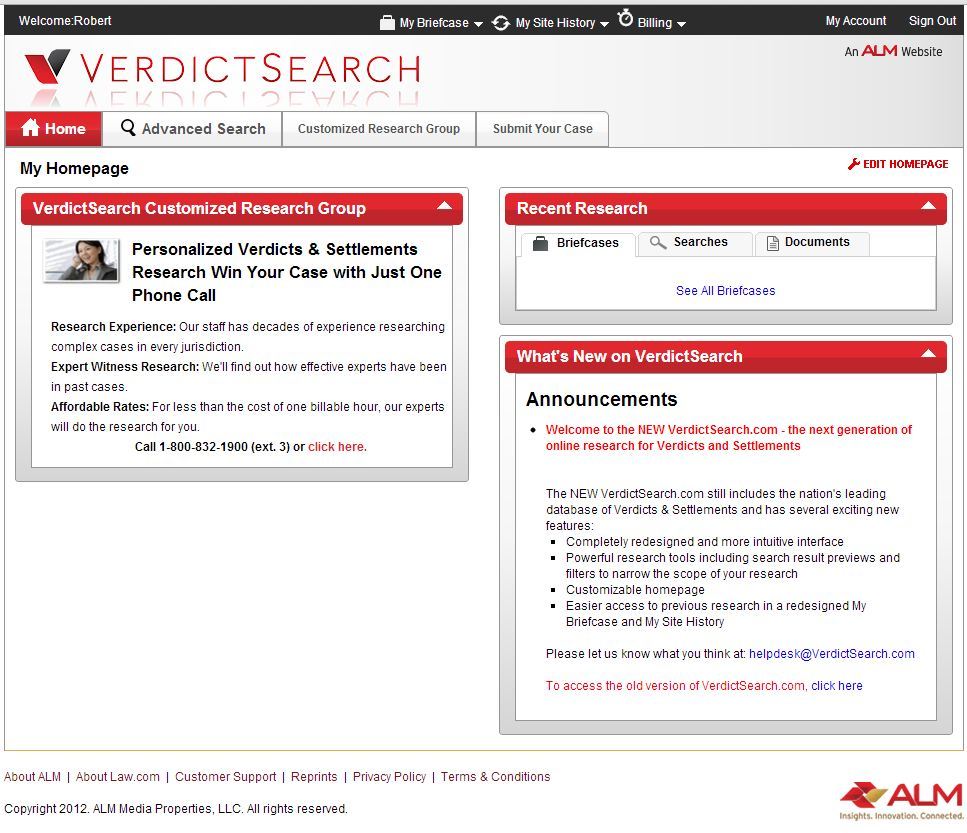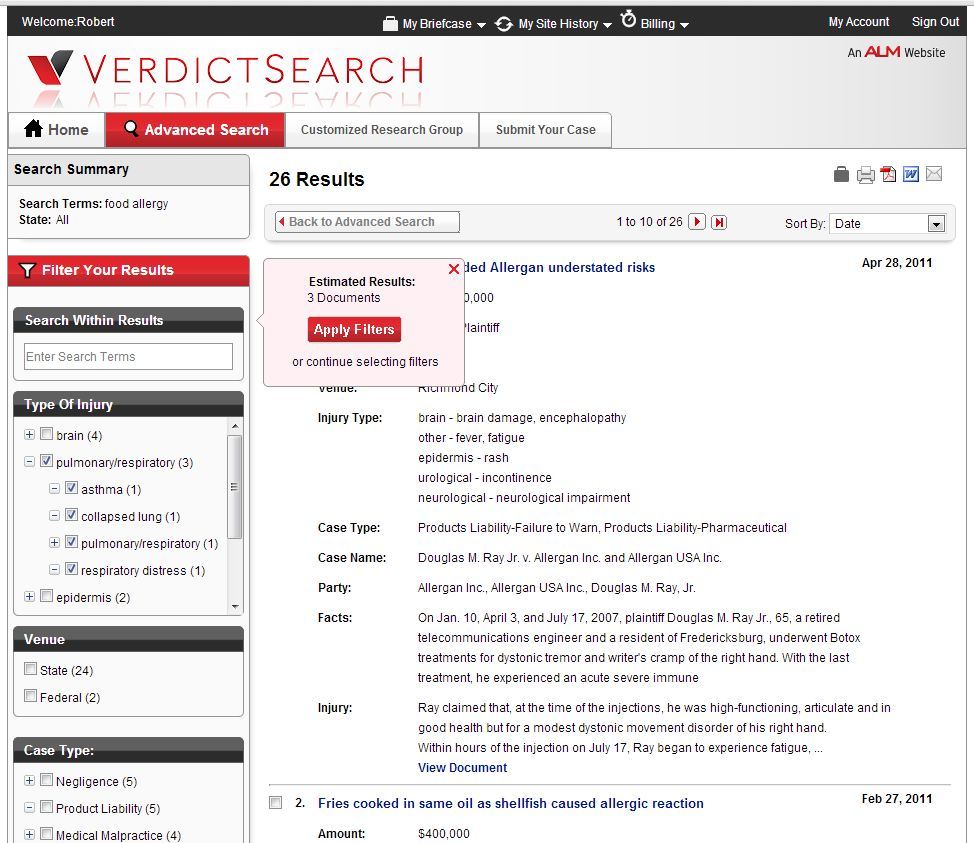VerdictSearch, you’ve come a long way baby!
Roughly a decade ago, I helped design and launch the original version of VerdictSearch. At the time, I was editorial director of all litigation-related publications and websites at ALM. The company had acquired a series of verdict and settlement reporting companies from around the country — primarily New York, California and Texas. Using that and other content as our starting point, we created this online database of verdicts and settlements.
I left ALM soon after and have had nothing to do with VerdictSearch since or any opportunity to use it. Recently, with the site having undergone a major overhaul, I was given a tour by the director of VerdictSearch, Ron Spinner, and then given a password to try it out for a few days. From the VerdictSearch I remember a decade ago to the one I saw this week, the site has made major strides.
Part of the recent overhaul was cosmetic. The site was redesigned to make it more user friendly and to more closely mirror the look and feel of another ALM product, Smart Litigator. Going forward, VerdictSearch will be integrated into Smart Litigator, so that users of the latter can subscribe to the former and access it directly from within the Smart Litigator platform. That said, VerdictSearch will also remain a freestanding product, available independently of Smart Litigator.
More notable than the cosmetic changes are those to VerdictSearch’s features and functionality, particularly its search functionality. Search has been enhanced through the ability to filter search results in a number of ways, either as you begin as a search or as you view results.
From the main search page, you can simply enter a query, using key words or Boolean operators, or you can select from an array of filters. Filter results by type of injury, type of case, award type (arbitration, settlement, verdict, etc.) and date range. You can also set filters based on the plaintiff’s age or gender and by the names of experts, attorneys, parties, judges and insurance carriers. Filters are “dynamic,” meaning that the filtering options adjust to the queries you enter. Notably, you can select multiples of these, so if the plaintiff in your case had multiple injuries, you can search for cases that match the same profile.
As you begin to enter a query, you are told how many documents match. You can continue adding terms to narrow the query and see the matches update as you do. Once you enter your query and go to the results page, additional filters appear on the left side of the page, allowing you to refine results by injury, venue, case type, award type, date range or award amount. These filters are nested, so that if you select “brain” under injury type, you can then further filter results by specific types of brain injuries, such as “coma” or “encephalopathy.” The nesting and filters use a taxonomy developed by VerdictSearch editors.
Also expanded are the case reports themselves. Reports show the information you would expect — covering the nature of the case and the injury; the parties, attorneys, experts and venue; and the facts. In addition, where available, they now include details about demands and offers prior to the final result, trial length, jury votes, and post-trial status.
For every expert witness listed in a case report, the expert’s name is followed by a “view cases” button, allowing you to see the expert’s other matters. I don’t know if this is new to this latest version of VerdictSearch, but it is a nice feature.
VerdictSearch now offers options for saving your research in “My Briefcase,” for revisiting your research through “My Site History,” and for tracking and billing your research time. These features can be accessed from any page within VerdictSearch.
The cost of a subscription to VerdictSearch varies with the number of users in a firm. For a solo lawyer, an annual subscription is $1,495. Alternatively, you can purchase a “day pass” for $349, with a limit of viewing 100 cases. The website offers a free trial for first-time users. Subscribers to Smart Litigator can purchase state-specific packages through that service.
A key consideration with a service such as this is its coverage. As I mentioned at the outset, VerdictSearch started out a decade ago with its most comprehensive coverage focused on California, New York and Texas, as well as Florida and Pennsylvania. In the years since, it has acquired other verdict and settlement sources, allowing it to expand its coverage of New England, particularly Massachusetts, as well as Cook County in Illinois, Ohio, Michigan and Georgia. Currently, the database includes 175,000 cases, Spinner told me, and only a few states are not covered at all. “We are now a national database,” he said.
As with any service of this sort, the decision as to whether it is worth the subscription price depends on the nature and location of your practice. If you are a lawyer who needs to regularly research verdicts and settlements, the VerdictSearch redesign makes it easy and intuitive.
 Robert Ambrogi Blog
Robert Ambrogi Blog