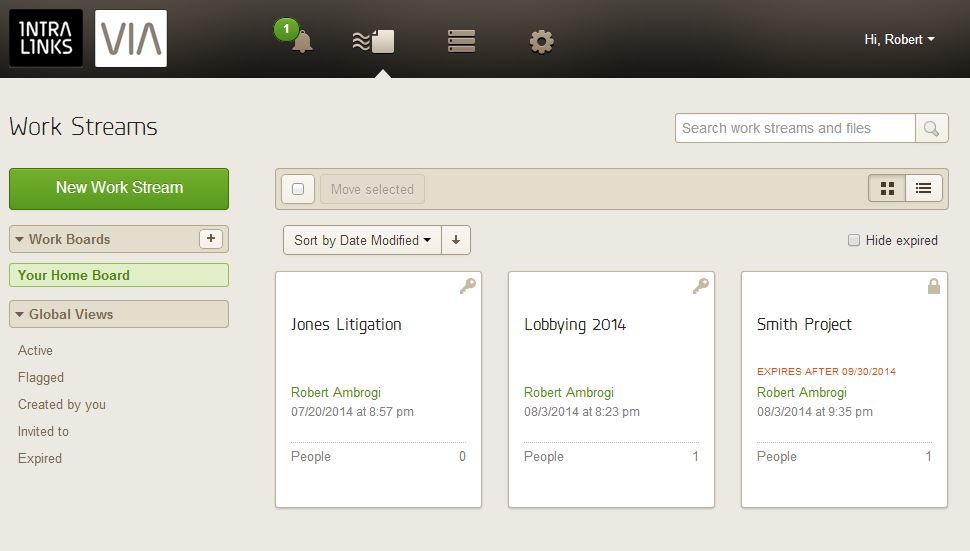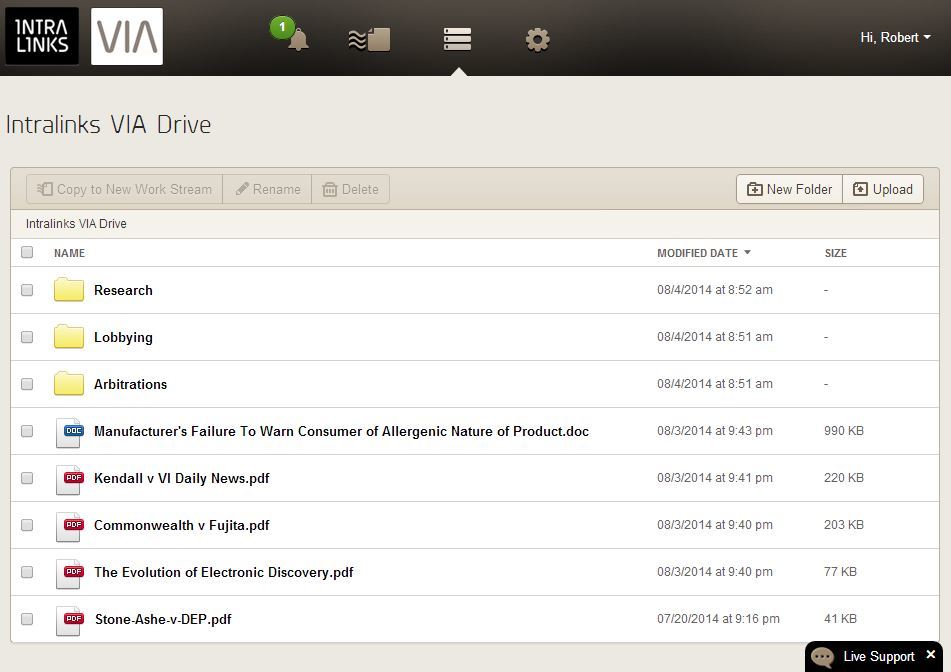As a company, Intralinks has built a reputation as a leading provider of secure online collaboration platforms. Most notably, its Dealspace is a virtual deal room (or virtual data room) that is among the most popular applications for managing major mergers and acquisitions. Key attributes behind the success of Dealspace are high levels of security and a robust capacity for collaboration.
Now, Intralinks is taking on the likes of Dropbox and Box with a file sharing and collaboration platform of its own, called Intralinks VIA. Recognizing that many lawyers remain concerned about the security of Dropbox and Box, Intralinks VIA is promoting its platform as having the same bank-grade security features as its M&A deal rooms.
On top of that, in April Intralinks acquired docTrackr, a company that developed an innovative platform for secure document sharing. As I explained in my review of docTrackr last year, it enables you to retain full control of your documents even after you share them. You can track what happens to them and even revoke access to them, so that someone with whom you previously shared a document can no longer open it, even after it has been downloaded.
Even before acquiring docTrackr, Intralinks VIA allowed you to unshare any document so that the recipient can no longer view it. You can also preset expiration dates for collaboration projects, after which the content will no longer be accessible to invited participants.
Later this year, when the docTrackr technology is added to Intralinks VIA, its digital rights management capabilities will be enhanced. Notably, you will be able to see who opens a document and when they opened it and track any further sharing of the document.
Like Two Applications in One
Functionally, Intralinks VIA is like two separate applications in one platform:
- Intralinks VIA Drive is for secure document storage in the cloud. It allows you to access your files from wherever you are, whether from your desktop, through a web browser or on a mobile device. The documents you store in Drive are accessible only to you, they cannot be shared with others directly. (They can be shared through Work Streams, as discussed below.)
- Intralinks VIA Work Streams is a platform for file sharing and collaboration. This is where you create projects for sharing with others (called Work Streams), add documents to projects, track document comments and revisions, and control permissions among collaborators.
When you create a new Work Stream, you are prompted to give it a name and then indicate the “Work Board” under which to include it. Work Boards are essentially file folders you create to organize your different projects. By default, all projects are listed under one called “Your Home Board.”
Also as part of creating a Work Stream, you are prompted to select the security and file-protection level. You have three choices:
- Restricted: All participants you invite can add and update files.
- Confidential: Only you can add or update files. Microsoft Office and PDF files can be viewed by others only in read-only, protected mode. Using this setting allows you to revoke access to a document at any time.
- Public: Files can be shared with anyone.
One final prompt when you create a Work Stream asks you to set an expiration date. This is optional. If you do set a Work Stream to expire, then access is revoked from all participants. The content is retained in your account but is then accessible only to you.
When you invite someone to participate in a Work Stream, they receive notification by email. If they have not already done so, they will have to create an Intralink log-in and password, but they do not need to purchase an account. For Work Spaces designated as public, no log-in is required. You can revoke any invitation at any time and that person will no longer have access.
Files can be added to a Work Stream by dragging and dropping them from your computer or by using the file upload button. You can also add files directly from your VIA Drive. Files can be viewed in protected mode in your browser or by downloading them.
Revisions to files are tracked with version numbers and all previous versions are retained. Participants can add comments to documents. Others in the Work Stream are notified of all new activity, including comments and file uploads.
Other Noteworthy Features
For enterprise users, Intralinks VIA Enterprise can be integrated with document management systems to create a secure extranet-like platform for document sharing and collaboration. VIA can also connect with other Intralinks products, such as Dealspace.
Other noteworthy features include:
- Desktop synchronization. Installing an application on your computer allows synchronization of files between your desktop and Intralinks VIA. The application can be used to sync both your Drive files and your Work Streams.
- Robust support. Support via live chat is available 24 hours a day in 140 different languages. An online Support Center provides detailed user guides and video tutorials.
- Multiple languages. The user interface can be changed to another language via a drop-down menu. Available languages are English, UK English, German, French and Portuguese. (Spanish will be added soon.)
- White/black lists. Use this feature to restrict access to specific domains — your law firm’s for example — or block specific domains.
Intralinks provides apps for iPhone, iPad and Android, so you can view and comment on files from a mobile device.
What Could be Improved
One minor hassle with VIA is the need for a plug-in to read protected documents. If a Work Stream’s file protection level is set at confidential, then participants who download Office and PDF documents cannot open them without installing a plug-in. (The plug-in can be downloaded from the Intralinks site.) They also must be connected to the Internet. The plug-in is not required if you are the owner of the Work Stream, because files you download are not digitally protected.
The need for this plug-in will soon go away, I was told. Once the docTrackr technology is fully integrated, the plug-in will no longer be required. It uses a form of digital rights management that does not require a plug-in.
Users of Dropbox and Box may miss the ability to share documents directly from Drive. As explained above, sharing can be done only by importing a document from Drive into a shared Work Stream. However, this is set up this way to make it more secure, and so that extra step is a minor trade-off.
The Bottom Line
Intralinks launched its VIA product last year and added enterprise integration earlier this year. Even so, one gets the sense that VIA remains a work in progress, especially given the impending integration of docTrackr features.
Pricing remains a question. You can sign up for a 30-day free trial at the Intralinks site. Beyond that, you would have to speak to a sales person for pricing information.
I was told that the company is currently considering how best to set the pricing for this product to make it compelling for the legal market. An announcement should be forthcoming later this summer.
Given the need for lawyers to be able to share documents securely, Intralinks is a worthy alternative to Dropbox or Box, especially given its ability to control and revoke document access and eventually to track access. You might want to try it now and stay tuned for information on pricing.
 Robert Ambrogi Blog
Robert Ambrogi Blog