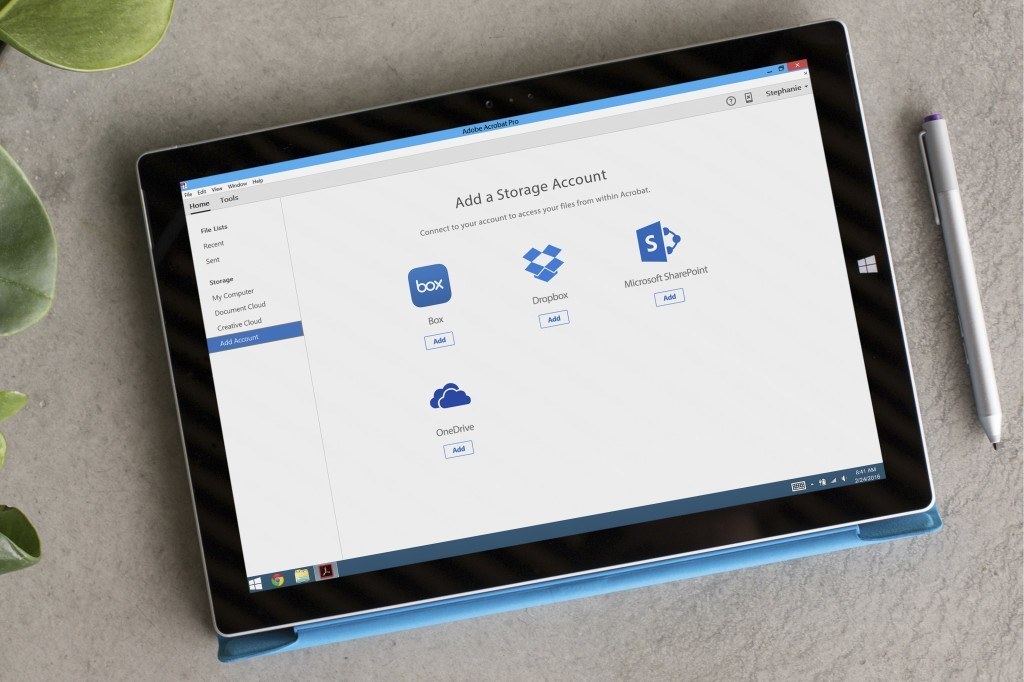It’s been a year since Adobe introduced its all-new Acrobat DC version of its popular PDF software, which came packaged and tightly integrated with another new offering, Adobe Document Cloud. (See my review here.) Today, to mark that one-year anniversary, Adobe announced several enhancements to Acrobat DC and Document Cloud.
New Adobe Sign. As part of last year’s launch of Document Cloud, Adobe rebranded its EchoSign e-signature service as Document Cloud eSign Services. Now it is rebranding it again, this time as Adobe Sign.
Along with the rebranding comes a new Adobe Sign mobile app designed to make it easier to send, sign and track PDF documents from an iOS or Android device. This is an updated version of the app formerly called Adobe eSign Manager DC.
Adobe Sign will also now tightly integrate with Adobe Marketing Cloud, a customer-engagement platform. The integration will allow companies to integrate e-signing into forms-based processes, such as signing up for a credit card. I was not able to determine whether any law firms use Marketing Cloud, but Thomson Reuters uses it for Westlaw customers.
Integration with Box and Microsoft OneDrive. A nice feature of Acrobat DC is that it is agnostic about where you store your documents. When it launched last year, it integrated not only with its own Document Cloud, but also with SharePoint. Last October, it added Dropbox integration. Now, Adobe is adding integrations with Box and OneDrive.

Touch-friendly annotating and commenting.
The Box integration will allow users working in Box to open documents into Acrobat DC and make edits that are automatically updated in Box. Users will be able to open documents stored in Box from within Acrobat DC’s desktop version or the Acrobat iOS apps. Users will also be able to open Box files directly within Adobe Sign to add an e-signature to any document. Users will also be able to open Box documents from within the free Adobe Reader.
The OneDrive integration will allow users to open documents stored in OneDrive from within any of the iOS apps, Acrobat DC or Acrobat Reader. Unlike the Box integration, however, users will not be able to access Acrobat features from within OneDrive.
The Box integration for Acrobat DC should be available by the end of May and with the Acrobat iOS apps by the end of June. The OneDrive integration should be available by the end of June.
Enhancements to Acrobat DC. Adobe has updated Acrobat DC with touch-friendly commenting and annotating tools for marking up documents on a touch-screen computer or a tablet. Acrobat DC is also getting menu and dialog updates to improve accessibility for users who are visually impaired.
 Robert Ambrogi Blog
Robert Ambrogi Blog