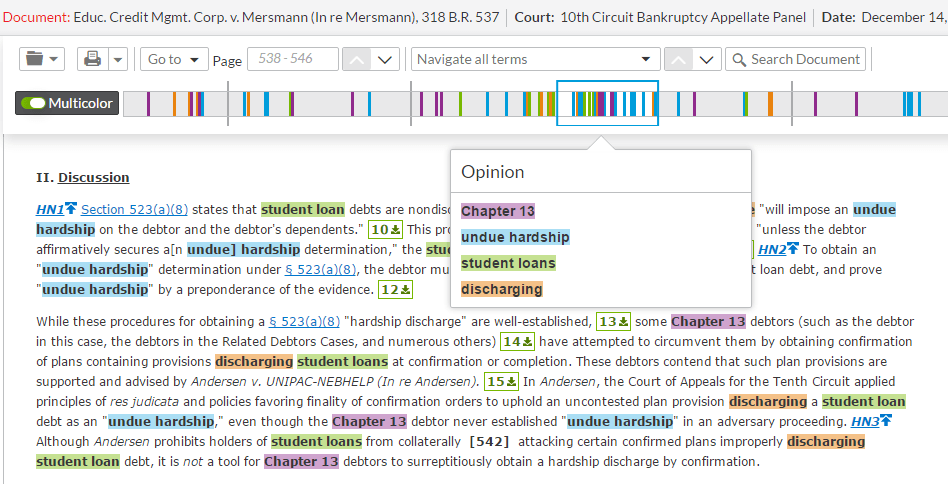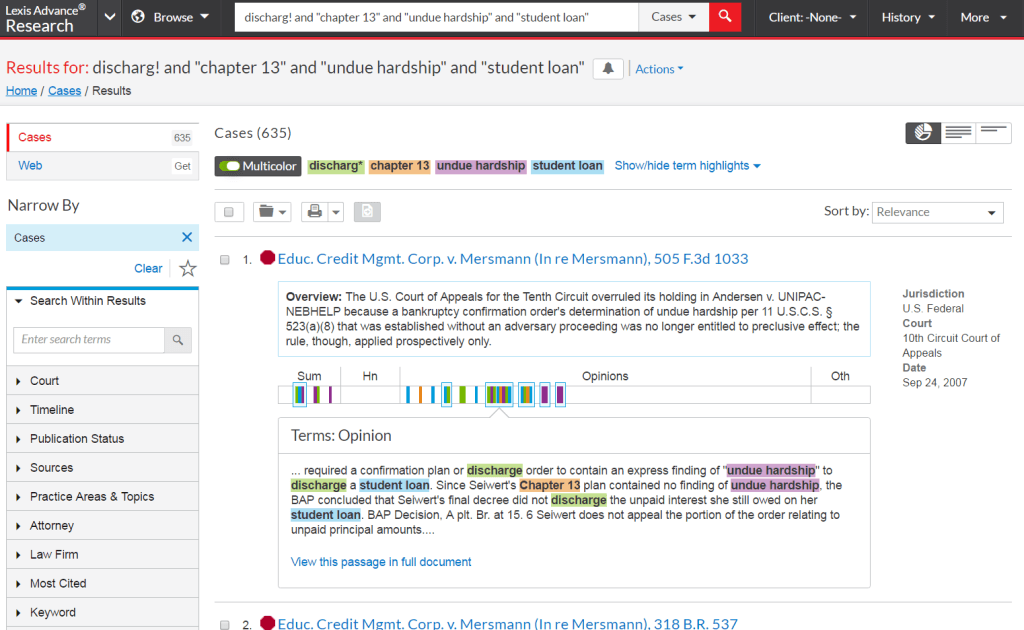
Within search results, search terms are color coded at the top of the page and the location bar appears in each search result.
A new visualization tool for case law research in Lexis Advance is being announced today by LexisNexis Legal & Professional. Called Search Term Maps, the tool color codes and maps your search terms so that you can more easily assess the significance of a case and navigate to key passages.
Search Term Maps is being rolled out now in limited release and will be added as core functionality to all Lexis Advance accounts later this summer, LexisNexis said.
The new tool places a Search Term Location Bar at the top of every case and also within each item in your search results. It also color-codes each of up to five search terms. The location bar shows where in the case each of the color-coded terms appears. This lets you quickly see where terms appear, how often they appear and where terms are clustered within the case.
The way this works differs slightly based on whether you are viewing search results or the full case.
When viewing search results, your top-five search terms appear at the top of the page with their color codes. (See image above.) The Location Bar appears within each search result, with colors on the bar marking the location within the document of your search terms. The bar tells you whether the terms are in the summary, headnote, opinion or other.
Clustered groups of search terms have a blue box around them. By clicking on any cluster, you see the terms in context within the case, without leaving the search results page.
You can select and deselect which of your search terms are color coded. When you do this, the map resets to reflect your selections.
Viewing Full Cases
When you view the full case document, it also has the Search Term Location Bar showing a complete map of every hit on your search terms within the document. As you slide across the location bar with your mouse, you scroll to the matching spots in the document where the terms appear. Hover over a colored area in the bar and a window opens to show the term that appears at that point and where in the case it appears. Click on that point on the bar to go to that location in the case.
(This is similar in concept to the heatmap shown with cases in Casetext.)
A box at the top of the case, Navigate All Terms, lets you see all your search terms and how often they appear in the document.
Once the Search Term Maps feature appears in Lexis Advance, users will be able to toggle it on or off.
In announcing this feature, LexisNexis described it as another step forward in bringing more data visualization and analytics tools to its products.
“Search Term Maps combines critical visualization elements with optimized language review—giving users an innovative and unique tool that drastically improves the quality of their case law review,” said Jeff Pfeifer, vice president of Product Management for the North American Research Solutions business at LexisNexis.
Other Enhancements to Lexis Advance
In addition to Search Term Maps, LexisNexis is today announcing other enhancements to Lexis Advance:
- Optimized personalization. Users now have the ability to personalize the layout of their start page in Lexis Advance by moving pods according to their preference.
- News article deduplication. Users can now streamline the news article results through article deduplication.
- Practice Centers. The former Practice Pages are now renamed Practice Centers.
- Search support for long queries. The search box expands to accept 2,000 characters, allowing longer, more complex search strings.
To read more about the use of visualization tools in legal research, see my ABA Journal article, Visual Law Services are Worth A Thousand Words–and Big Money.
 Robert Ambrogi Blog
Robert Ambrogi Blog