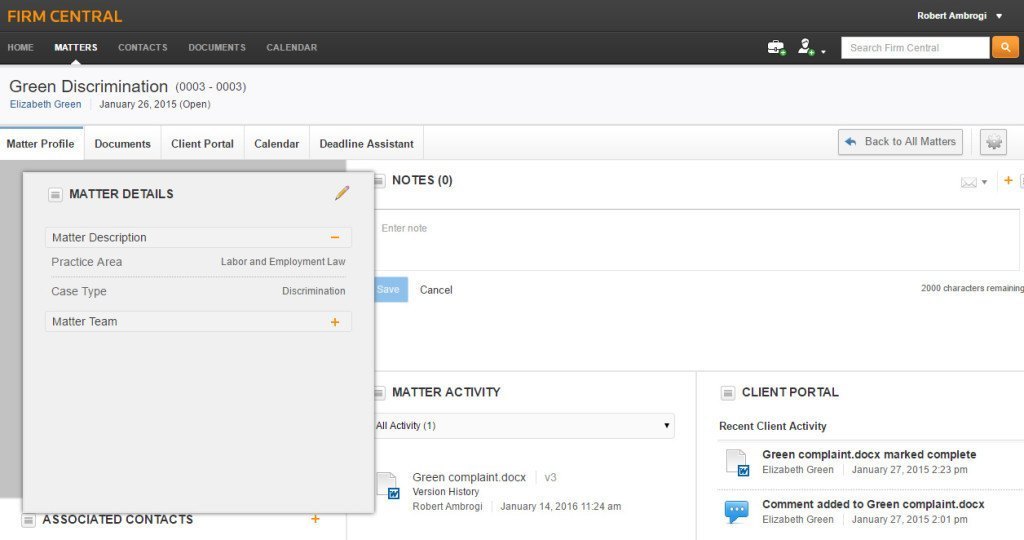It has been over a year since I last wrote about Firm Central, the cloud-based practice management application from Thomson Reuters. I’ve been meaning to write an update since January, when Firm Central got a notable new feature, but my blogging schedule did not cooperate. Good thing, because since then the updates seem to just keep coming.
As for the new feature that I meant to write about in January, I have good news and bad news.
The good news is that Firm Central now has integrated time and billing. Previously, it offered time and billing through a third-party application, eBillity. That required a separate $25 a month subscription, in addition to Firm Central’s $40 per month, and having to jump back and forth between applications.
With January’s update, Firm Central got fully integrated time and billing. It allows for time tracking, expense entry, invoicing and basic trust account reporting. It also integrates with QuickBooks Online for accounting and bookkeeping.
The bad news is that it is not any cheaper. It still costs $25 more a month than the basic subscription plan. Firm Central now has three billing tiers: $40 a month for the “Core” plan, $65 a month for the “Essential” plan that includes T&B, and $105 a month for the “Premier” plan that adds rules-based deadline calendaring.
Also, the integrated T&B is being rolled out only to new customers since the January launch. Legacy customers who already use eBillity will not see the new T&B features. Legacy customers who want to convert from eBillity to the new T&B have to contact Firm Central and request the change.
For subscribers who have the new integrated T&B, now when they log in to Firm Central, the global page header includes a timer. This is the quickest way to track your time and you can use it to track a single time entry or open multiple timers. Say, for example, you are working on a motion when a phone call comes in. You can pause the timer for the motion and open another timer for the call. Within the timer, client and matter fields are type-ahead so you can quickly select the correct one as you begin to type.
Also added to the global page header is a tab for Time & Billing. Clicking it brings up six new tabs:
- Time Entry. In addition to using the timer, you can enter time here manually. You can also track time as non-billable.
- Expense Entry. Here is where you enter expenses for any of your matters. Firm Central includes predefined expense activities but you can also add your own. You can add default rates for certain expenses, such as mileage, and indicate whether certain expense categories should or should not be passed on to clients.
- Pre-Bills. This lets you manage and edit your bills before generating final invoices. Firm Central allows you the option of creating pre-bill groups to handle all invoicing for the specified group. These could be by client, matter, lead attorney or practice group. Once you select a pre-bill or group, you can go in and make any edits or adjustments before finalizing the invoice. You can also take steps such as applying a discount or adding finance charges. Once you generate the invoice, it is locked down and can no longer be edited. At that point, you can email it to your client or download it for printing.
- Payment & Invoices. Here is where you enter payments received and see the status of outstanding invoices.
- Trust Accounts. This tab is for managing trust account activity and showing trust account balances.
- All Accounts. This shows an overview of all your outstanding matter and trust balances for all your clients and matters.
In April, Firm Central further enhanced this T&B component with new reporting capabilities and widgets. It can now generate reports for:
- Unbilled time by matter or client
- Unbilled time for one or all users
- Unbilled expenses for one or all matters
- Outstanding accounts receivable
- Trust account balances
In addition, new widgets on individual matter pages allow users to view time and expenses and view overall financial summaries, such as outstanding balances and trust balances, for each matter.
Matter Page Customization
Another new feature Firm Central rolled out this year is matter page customization. Firm Central already had a modular, customizable home page, allowing you to drag and drop different components of the page – or widgets – according to your preferences. Now it also allows users to similarly customize their matter pages.
When you are on a matter page, you can drag-and-drop widgets to customize the page layout to your personal preferences. You can also remove any widgets you don’t want on the page.
Default widgets on the matter page include Matter Details, Matter Activity, Matter Tasks, Notes, Associated Contacts, Client Portal, Tools, Add Time Entry, Unbilled Time & Expenses, and Financial Summary. (The last three appear only for customers who have the integrated time and billing.)
Assign a Task
In April, Firm Central added the ability to assign tasks to others in your firm who are working on the same matter. Previously, you could assign tasks only to yourself.
To do this, simply select a client and matter and assign the task. The new task form now includes new fields for “Assign To” and “Notes.” This latter fields lets you leave notes of up to 500 words to the assignee.
Tasks can be filtered and sorted by designations such as Assigned To Me and Assigned By Me, and also by labels such as New, Due Soon and Overdue.
Other Recent Enhancements
Other recent changes to Firm Central are:
- Drag and drop folders. Previously, Firm Central allowed users to upload documents only one at a time. Now users can upload entire folders. Folders can be dragged and dropped from your desktop directly into Firm Central. Needless to say, this makes it much faster to load documents. One note: If you want to upload to folder tree (folders and subfolders), you will have to be using the Chrome browser.
- Inactive client designation. As of April, users are now able to designate a client’s status as inactive. Once a client or client group is designated inactive, an inactive badge displays after the client name throughout Firm Central. Inactive clients and groups can be reactivated. Inactive clients still appear in search results.
- Storage Increase. Also as of April, Firm Central added 100 GB of storage to all accounts at no additional cost. This storage capacity is in addition to the existing 10 GB per account and 2 GB per user. If you first purchased Firm Central in 2016, you already have this amount of storage and will not receive anything additional.
To read a 2013 review of Firm Central (before many of these new features), see my ABA Journal column, Thomson Reuters’ Cloud Platform Firm Central Emphasizes Integration — At A Cost.
For previous posts about Firm Central, see:
- ‘Firm Central’ Updates Include Two-Way Sync, Custom Deadlines, Versioning and Client Portal
Firm Central Gets Court Rules Calendaring. - Friday Roundup: Two New Cloud Platforms, Two New Databases and a Product Update.
- News Round-up: Tech Awards, a New Nexis, Online Tax Appeals, and More.
- Round-Up of Practice Management News from LTNY.
- Thomson Reuters Unveils New Tools for Litigators, Corporate Counsel and Small Firms
Disclosure: Thomson Reuters has provided me with a free Firm Central account for review purposes.
 Robert Ambrogi Blog
Robert Ambrogi Blog