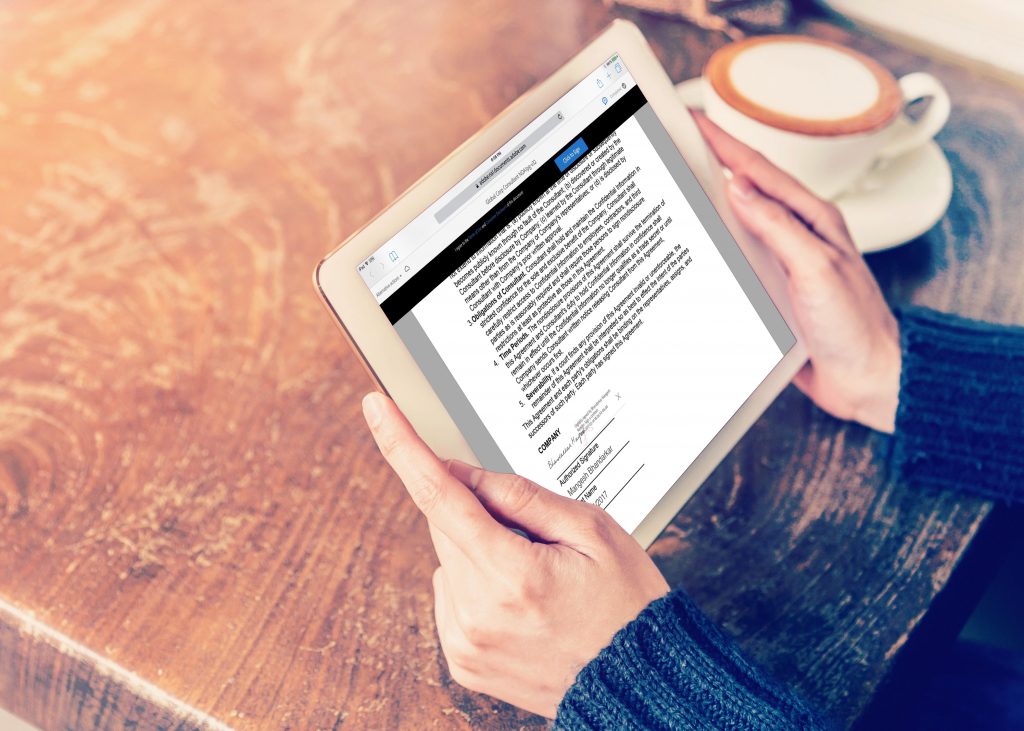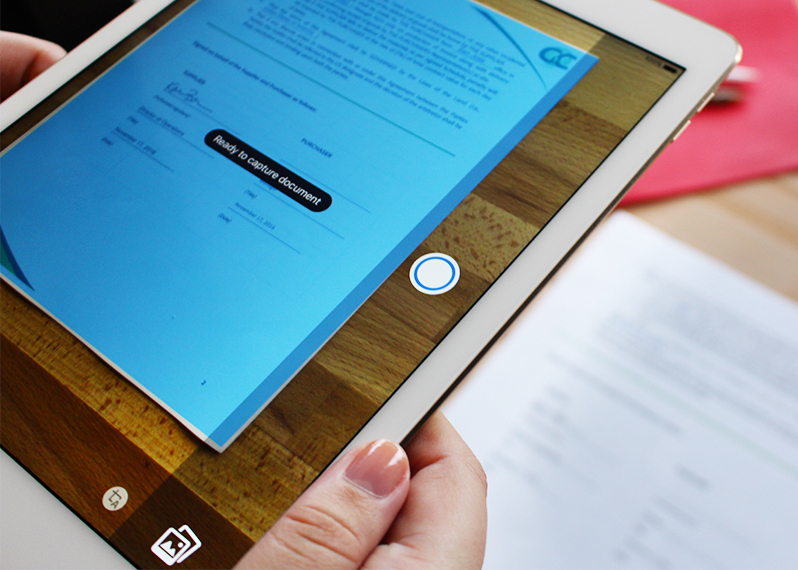Last June, this blog reported on plans by Adobe and other industry groups, working through a group called the Cloud Signature Consortium, to build an open standard for cloud-based digital signatures across mobile and the web, enabling anyone to digitally sign documents from anywhere.
Now, the consortium has published a preliminary specification, and today Adobe is announcing the first cloud-based digital signatures built on an open standard. Both Adobe Document Cloud and Adobe Sign will enable digital signatures — the most secure form of e-signatures, using certificate-based digital IDs issued by a trust service provider (TSP) — in any browser and on any mobile device.
In addition, Adobe today is announcing new functionality for Adobe Sign that takes it beyond electronic signatures. These include new tools in the mobile version of Adobe Sign as well as new workflow tools and SharePoint integration.
New in the mobile version of Adobe Sign are:
- Mobile scan and sign. Last November, this blog reported on the scanning function added to Acrobat Reader’s mobile version. Now, that scanning tool has been added to the Adobe Sign mobile app. That means you can scan printed pages and then sign them or send them for signature from your mobile device. Like the Reader version, it uses special technology called Adobe Sensei to automatically crop and correct the scanned image.
- Mobile reading and reflow. Reading a long legal document in PDF form on a mobile device can be tedious. This new feature lets you reflow the text and adjust the fonts with a tap of your finger to make the document more readable, and then just as easily return to the PDF version.
- Mobile tracking. A new tracking widget for smartphones and tablets lets you track and manage signatures in real-time from your home screen, without opening the Adobe Sign mobile app.
In addition to the new mobile tools, Adobe announced new capabilities for Adobe Sign:
- Advanced document routing. Adobe Sign lets you route documents to clients and others for signatures. But now it also lets you route documents for other purposes. For example, you can use this to route documents to recipients to ask them to fill out a form or to notify them of policy updates. You can now also send documents using “certified delivery” when you need proof that your recipient both viewed and acknowledged a document. (This feature will be available within 30 days, Adobe says.)
- Complete online processes. This allows you to use Adobe Sign to complete complex document workflows that may involve multiple people and approvals, such as a loan application. Automatically generate, send and route documents specific to the workflow and monitor progress through a dashboard.
- Work directly within SharePoint. Adobe Sign can now be added to SharePoint, allowing SharePoint users to generate signature requests, track their progress and then archive documents.
Adobe says that mobile and web signing will be available in an Adobe Sign preview release due out in a few weeks. Digital IDs compliant with the new consortium standard will be available in the coming months from the following providers: Asseco Data Systems, Certinomis (a subsidiary of La Poste Group), D-Trust (a subsidiary of Bundesdruckerei), InfoCert, Intarsys, Intesi Group, and UniverSign. Adobe customers can contact their customer support manager to join the product preview, Adobe says.
 Robert Ambrogi Blog
Robert Ambrogi Blog