Just last week, someone asked me for a list of my favorite iPhone apps. I get this question a lot, so I thought I’d talk about about a few of my favorite apps.
No Angry Birds here. I will restrict myself to apps that have some application in the practice of law. That does not mean they are all apps specifically targeted to lawyers. But I hope that they are all apps you will find useful. In fact, you may already have many of them yourself.
I use all of these apps on an iPhone, but most are also available for Android and BlackBerry. I’ve designated that using “A” for Android and “BB” for BlackBerry.
Evernote. This app promises to turn your phone into an extension of your brain. That is not entirely an exaggeration. The wonder of Evernote is its ability to synchronize everything from everywhere. Add text, audio or photos on your smartphone. Save PDF documents or clip Web pages on your computer. Whatever you add to Evernote, it is automatically synchronized among all your devices and is also available via the cloud. All this is free, or you can buy the premium version that provides greater storage capacity and enhanced features. (A, BB)
 Dropbox. In much the same way that Evernote is a wonder, so is Dropbox. Drag anything into the Dropbox folder on your computer and it is almost immediately available on your mobile device or via any Web browser. Revise a document or edit a photo on your desktop Dropbox folder, and the changes appear anywhere you access Dropbox. With Dropbox, you’ll never be without an important document or file. Plus you can use it to share with others. (A, BB)
Dropbox. In much the same way that Evernote is a wonder, so is Dropbox. Drag anything into the Dropbox folder on your computer and it is almost immediately available on your mobile device or via any Web browser. Revise a document or edit a photo on your desktop Dropbox folder, and the changes appear anywhere you access Dropbox. With Dropbox, you’ll never be without an important document or file. Plus you can use it to share with others. (A, BB)
Dragon Dictation. Many lawyers are familiar with the desktop version of this popular voice-recognition application. With this app, you can use your smart phone to quickly create email and text messages, send yourself notes and reminders, and update your status on Twitter or Facebook – all virtually hands-free. (A, BB)
Fastcase. I continue to marvel at this app, which lets you research cases and statutes on your iPhone, entirely for free. Search a full library of federal and state cases and statutes. Use natural language or Boolean queries. Search across jurisdictions and dates or narrow your search. Select how many results to show and how to display the results – by relevance, date or name. This could be a case-saver in the courtroom.
Google Search. You use Google non-stop on your computer. Why not make it easy to use on your iPhone? This is the app that does that for you, even allowing you to simply speak your search query into your phone and to search based on images from your phone’s camera. The app also allows quick access to other Google applications, such as Reader, Translate, Docs, Photos and more. (A, BB)
Adobe Reader. As you might expect, this is the best app for viewing PDF documents on your smartphone. (A, BB)
Genius Scan. This free app lets you use your phone as a pocket scanner. Open the app, point your camera at the document, take the picture, and the app optimizes the image and saves it as a JPG or PDF file. From there, you can save it to your phone, share it with your computer over WiFi, email it, or tweet it. With the paid version ($2.99), you can easily export your scans to Dropbox, Evernote and Google Docs. Perfect for receipts.
Skype. Make free voice and video calls with this app on your phone. It works just as well as Skype on the computer. Call other Skype users for free and call landlines at low rates. If you travel outside the U.S., this is a must-have that lets you avoid the high cost of international cell phone rates. Wherever you have Wi-Fi access, you have Skype access. (A)
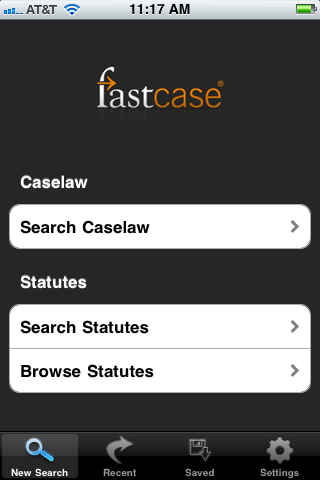 Adobe Photoshop Express. Adobe Photoshop is the top-of-the-line software for editing digital images. This slimmed-down version lets you easily make quick edits to photographs you take with your mobile phone. Crop pictures; adjust exposure, contrast and color; apply filters; add special effects; and create borders. (A)
Adobe Photoshop Express. Adobe Photoshop is the top-of-the-line software for editing digital images. This slimmed-down version lets you easily make quick edits to photographs you take with your mobile phone. Crop pictures; adjust exposure, contrast and color; apply filters; add special effects; and create borders. (A)
WordPress. With this app on your phone, you can manage any WordPress blog or even multiple WordPress blogs. Use it to create or edit posts and pages, add images and video, and moderate comments. (A, BB)
CamCard. Here is the solution for handling all those business cards you pick up. Take a picture of the card and CamCard recognizes the contact information and saves it to your address book. It will also read QR code business cards. Once you’ve saved the information, you can search for the contact on LinkedIn or export the information to Excel. (A, BB)
Tweetdeck. Keep plugged in to your social networks with this app. Monitor and post to all your Twitter and Facebook accounts. This companion to the Tweetdeck desktop application was recently completely rebuilt to make it faster and more versatile. As with the desktop version, you can add and configure columns for different accounts and different searches. (A)
Wikipedia Mobile. Need a quick answer to a question? This app provides an easy interface to the Wikipedia Web encyclopedia. If you can’t find an answer here, the question probably wasn’t important to begin with. (BB)
Priceline Negotiator. Using Priceline’s “name your own price” feature for hotel rooms and car rentals, I’ve snagged some great deals, even on four-star hotels in major cities. With this app, you can find a great deal wherever you are. Besides letting you search for rates or name your own price, it offers “tonight-only deals” you can grab on short notice. (A)
RedLaser. This turns your phone into a bar-code and QR-code reader and then helps you find the best price. Say you’re in the office-supply store for a toner cartridge. Scan the bar code and RedLaser will show you the prices of the same item at other nearby stores and also at online retailers. For books, the app will even show local libraries that have it. (A)
NPR News. If you’re an NPR junkie like I am, get this app. Listen to NPR programs live from any NPR station anywhere in the country, download NPR podcasts, get hourly newscasts, and read headline news. (A)
LinkedIn. Keep connected to the leading professional networking site even when you’re away from your office. Use it to keep up with your connections and groups, provide updates on your status, and follow industry news. (A, BB)
Facebook. If you plan to access Facebook from your iPhone, get this app. It makes Facebook much easier to use than it would be using the phone’s mobile browser. Besides allowing you to keep in touch with your friends wherever you are (and to find ones who are nearby), the app makes it easy to upload photos and video. (A, BB)
Opera Mini Browser. The Safari browser that comes loaded on the iPhone can be slow and can fail to properly display many web pages. Like its desktop counterpart, the Opera Mini Browser is blazingly fast. It can accurately display pages that Safari cannot handle and is far more configurable than Safari. (A)
Kindle. Even if you do not own a Kindle e-reader, you can read any Kindle book on your iPhone using this app. If you do have a Kindle, or if you have the Kindle reader on your computer, this app keeps both synchronized, so you can pick up reading on one device where you left off on another. (Another e-reader app I recommend is Stanza.) (A)
Pandora. Even lawyers need a little music in their lives. Pandora describes itself as “radio that only plays music you’ll love.” With this app, you can have all the music you love even when you are on the road. (A, BB)
I could go on for pages about other apps I use. Unfortunately, I have work to do. Thus, begrudgingly, I will have to stop here.
 Robert Ambrogi Blog
Robert Ambrogi Blog