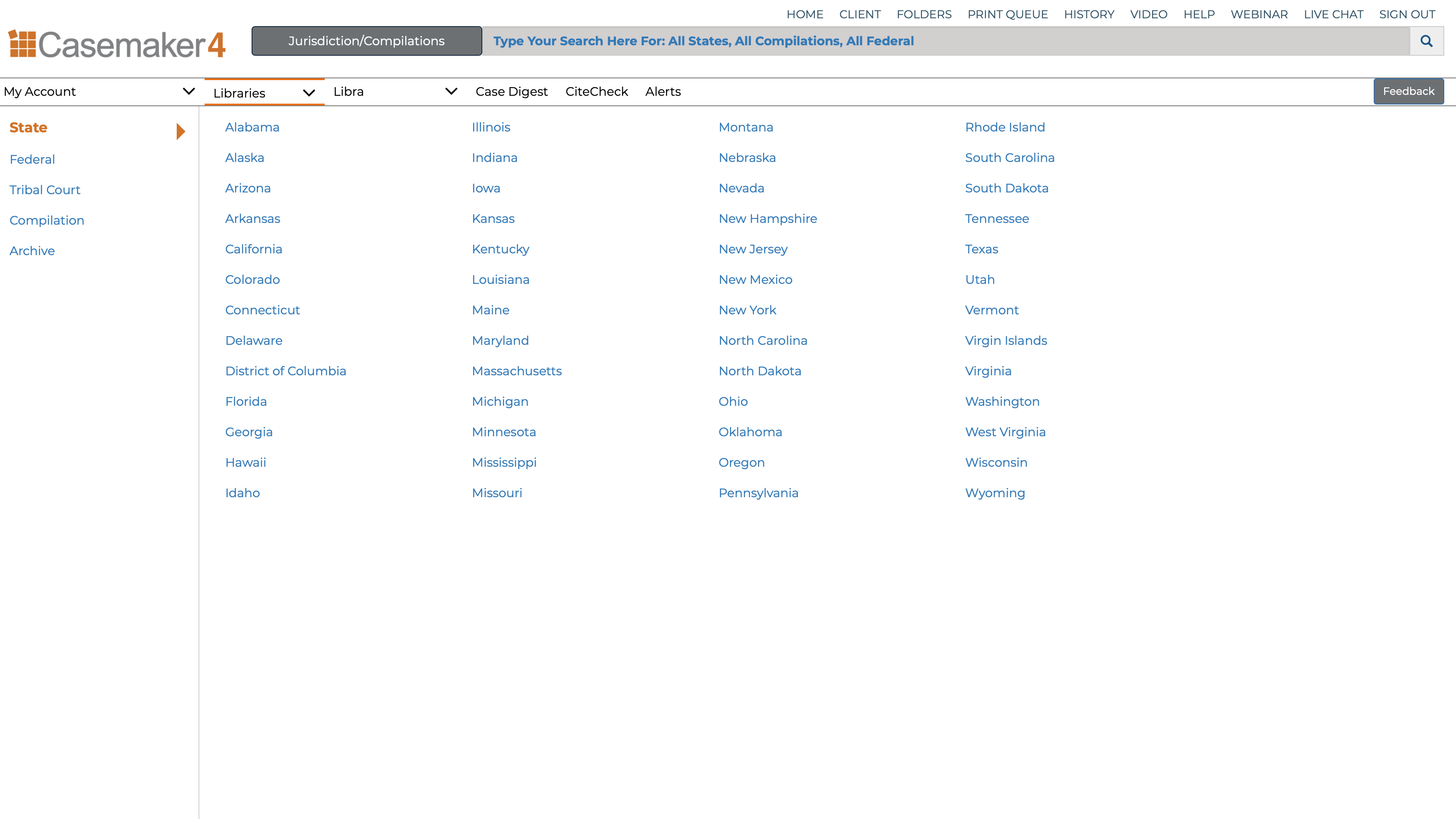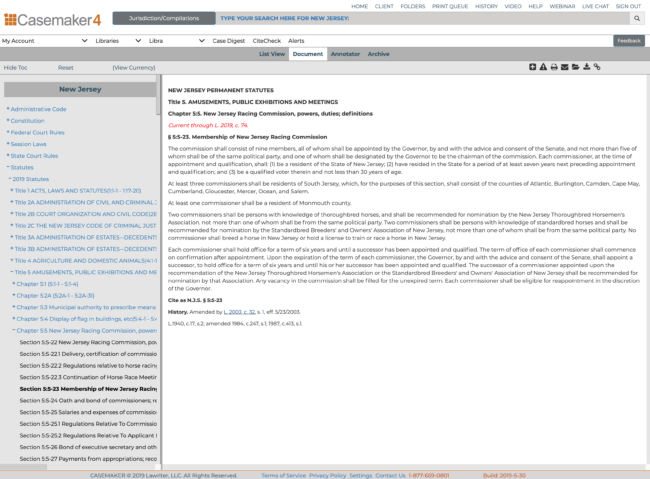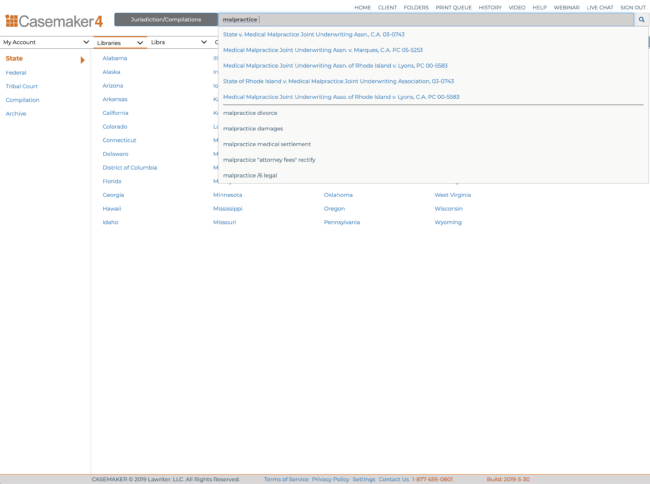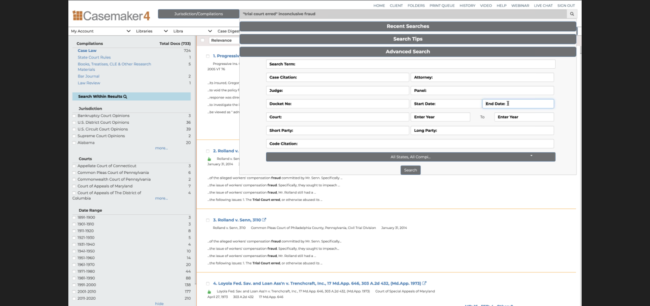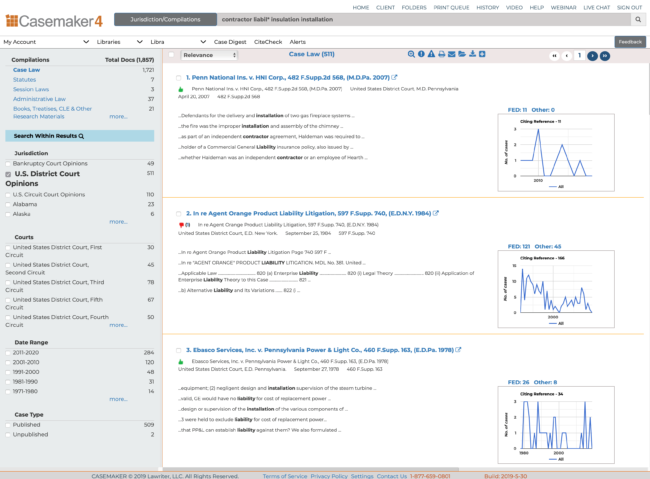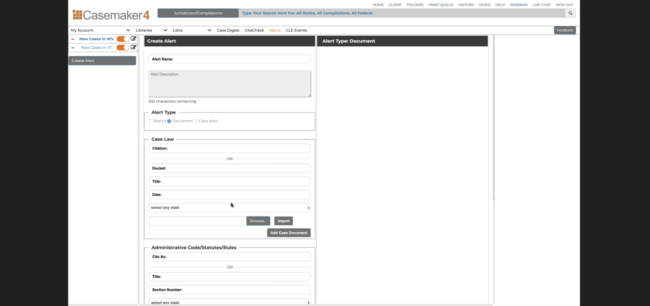The legal research company Casemaker is today introducing a major redesign of its legal research platform called Casemaker4, with a more modern and responsive design, more intuitive navigation and faster search.
The new version is available to all subscribers beginning today. Upon log-in, the platform will continue to default to the prior version, but the subscriber will be able to select to switch to Casemaker4. Any preferences the user has set will also move to the new system.
For now, each time the user logs in, it will default to the old system. Eventually, the default will change to Casemaker4, but with the ability to revert to the old system.
“The new platform is informed by several years of user feedback and an extensive beta testing process,” said Sarah Gorman, Casemaker’s chief operating officer. “The response from the last round of beta was overwhelmingly positive and we are extremely excited to now open up Casemaker4 to our entire subscriber base.”
In redesigning its platform, the company said that it sought to achieve two goals. First, it wanted to improve search speed, modernize the interface to enable more intuitive site navigation, and upgrade design responsiveness to better accommodate mobile devices.
At the same time, it wanted to retain features and design elements that existing users like and minimize changes that could be disorienting to users.
“We were determined to only add features that would matter to our users,” said Dan McCade, chief information officer, “and to not throw out the baby with the bath water, so to speak.”
I was given a preview demonstration of the new platform last week by Gorman, McCade and Khristina Williams, support and marketing manager. I have not yet tried it myself.
Improved Searching and Browsing
The first thing a user will notice is that the home page has been redesigned in a way that makes it easy to begin a research session either by searching or browsing.
For browsing, the user selects a jurisdiction, and then can drill down through materials and documents for that jurisdiction in either of two ways. A tree view presents libraries in the left pane that can be clicked to expand to show subsections and specific documents. A list view presents selections in the center of the screen and lets you click on specific libraries to drill down.
From what I saw in the demonstration, these browsing options are particularly useful when viewing statutes. You can easily jump from a view of a statute to an archive view showing previous versions, an annotator view showing cases that cite the statute, or back up to the higher level table of contents. From the navigation bar at the top of a document, you can also jump easily to a specific section of a statute, which is helpful for long statutes.
The search bar has also been enhanced. Among other things, you can now select to search a specific federal circuit. Before, you could search only across all federal circuits. You can also select to search any state or any state plus the associated federal courts.
A user can set any jurisdiction as a default, and the search bar will default to that selection. A nice feature is that blue text in the search bar tells you what library you are searching. If you set a default, it will show that. If you select a different jurisdiction to search, it will remind you of that until you clear or change that selection.
A change I think many users will appreciate is that there is always a “breadcrumb trail” at the top of the page showing you how you have navigated to where you are. So if you start at the top level of a jurisdiction’s statutes and make your way down through chapters and sections, you can click anywhere on the trail to return to that point. Previously, Casemaker forced to you return to the beginning and navigate from there.
By clicking in the search box, you can open a drop-down that provides a number of options for advanced search and for refining a search. The drop-down also lets you see a history of all your recent searches and provides tips on improving a search query. As you type a query in the search box, it will give you suggestions for completing what you are typing.
A nice feature in the search results page is the addition of graphs next to each case that show the frequency with which that case has been cited. This is a good indicator of the relative importance of the case. You also see the thumbs up or thumbs down that indicates if a case is good law or has been cited negatively.
Another useful new feature is the ability to set alerts and have them delivered via email. Alerts can be set for changes and new developments in cases, statutes and administrative codes. (There is a limit on the number of alerts a user can set, but those who gave me the demonstration were not yet sure of that number, saying they believed it would be five.)
Other Notable Features
Some other notable features of Casemaker4:
- Shareable links. Get a link to any document that you can share, and the person with whom it is shared will be able to view the document, even without a Casemaker account.
- Rate this document. Users can rate cases and other documents as a way of crowdsourcing the usefulness or significance of the document. Ratings are anonymous and shared with other Casemaker subscribers.
- Associate search with client. When you begin research, you can associate it with a client or matter. Until you change that, everything you do in that research session will be saved to that client in your search history. Search histories are saved indefinitely.
- Greater user control. The new Casemaker gives users much more control over their defaults, allowing them to set defaults for the start page, their searches, their browsing preferences, and other options.
- Better integration of Casemaker Digest. This feature – which offers summaries of cases written by Casemaker’s editorial staff – has been renamed Case Digest and is now easier to find, thanks to a new “Case Digest” tab.
- Sort search results by court level. A new option for sorting search results is by court level. This sorts first by federal courts, beginning with the Supreme Court on down, and then by state courts, beginning with the state’s highest court and on down.
- Reveal on hover. When viewing a statute that references another statute by numerical citation, you can hover over it and see the name of the statute. Similarly, in the legislative history, you can hover over a reference to a prior act and get the name of the act.
- Link-out boxes. Whenever in the navigation a document is listed, you can either click to view the document in the same window or click a link-out icon to open it in a new window.
To help users with the transition, Casemaker says it has developed all new training videos and help materials. In addition, it says it will have customer support staff at the ready to answer questions and provide assistance.
Bottom Line
I am currently away on travel, so when I get back, I will try the new Casemaker4 for myself. Based on the demonstration I saw, however, the new version appears to be a notable improvement in search and ease of navigation, with several useful new features added to boot.
For any non-subscriber interested in trying it out, the company is offering a free five-day trial through its website.
 Robert Ambrogi Blog
Robert Ambrogi Blog