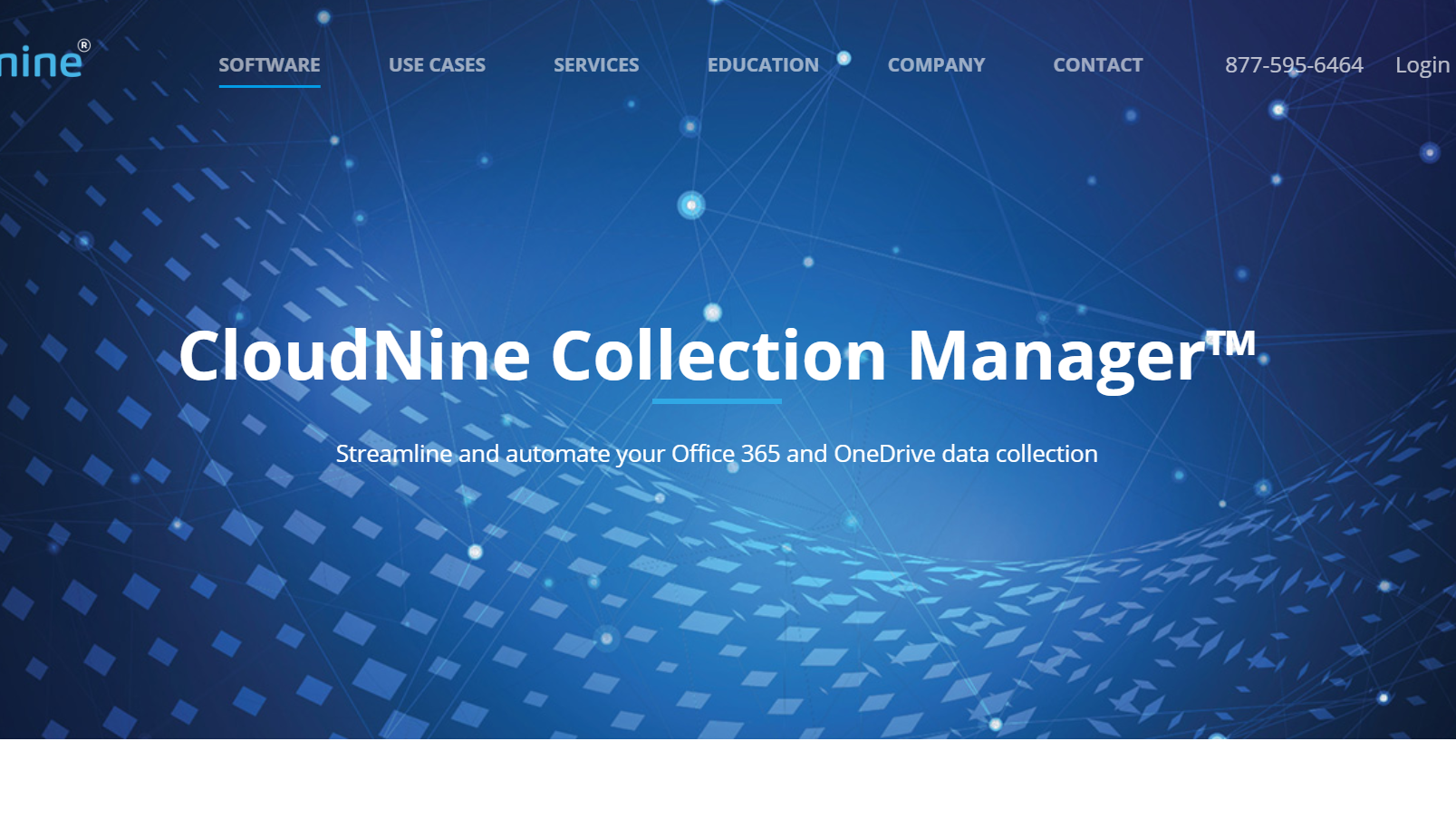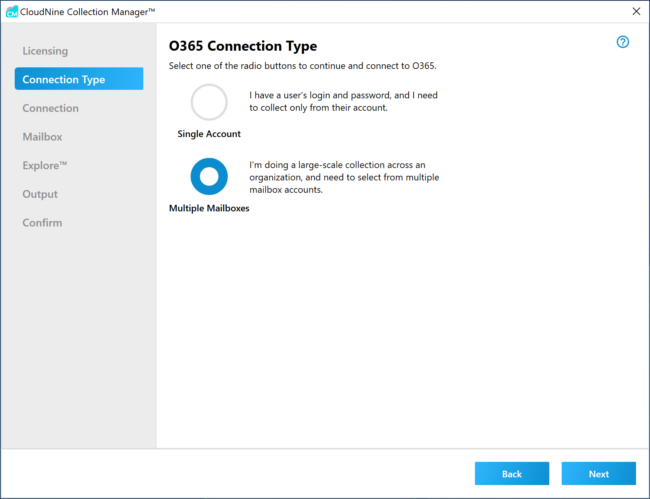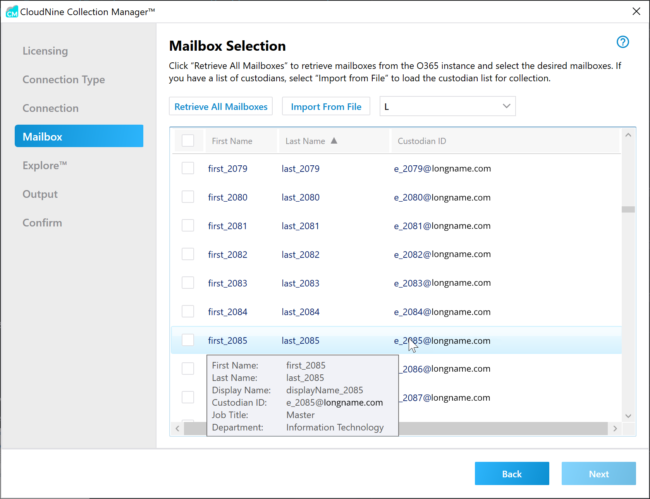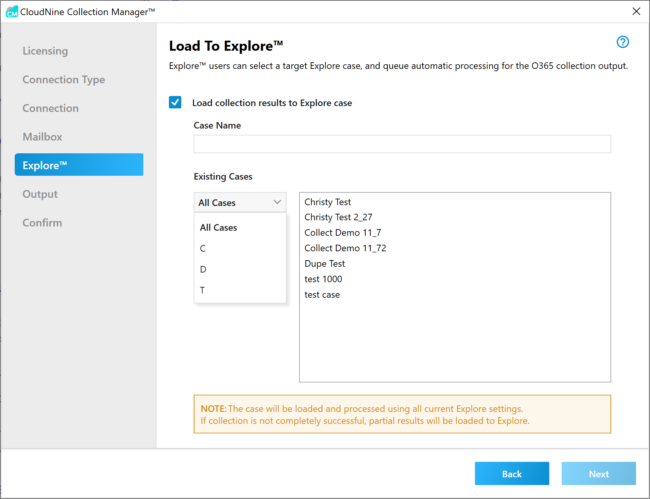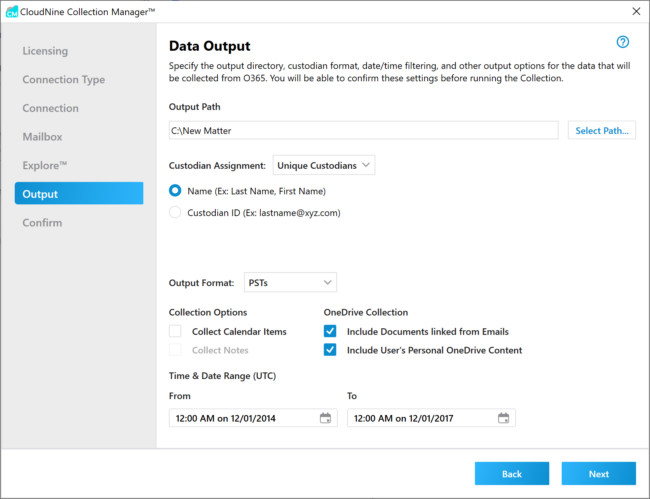A product coming out today from the e-discovery company CloudNine makes it easy to collect email and attachments from Office 365 email custodians and Microsoft OneDrive cloud storage files.
Called CloudNine Collection Manager, the product is designed to be easy enough for first-time collectors to use yet powerful enough for e-discovery professionals handling complex native collections.
It installs locally as a desktop utility and defensibly performs native data collections either from a single email account or across multiple mailboxes. It connects to both Office 365 and OneDrive data sources, and the collection includes documents linked from email messages, something few other collection products can do.
Sold as a stand-alone product, it can be used without regard to whether the customer uses other CloudNine software. However, for those who are CloudNine users, Collection Manager integrates directly with CloudNine Explore, so the collected data can be output into Explore with a single click, where the data is automatically processed and analyzed and ready for lawyers to search and review.
For those who use other companies’ e-discovery platforms, the collected data is output to a universally compatible read-only .PST file, which can then be output to the platform of choice.
Yesterday, CloudNine’s Jared Greene, product owner for Collection Manager, gave me a demonstration of the product. It uses a wizard interface to guide collectors as they browse and select one or multiple data custodians, filter by date, and extract data to desired formats such as PSTs or zip files.
Greene said CloudNine developed the product because many of its customers said that Office 365 collection is big pain point for them, but there are few products in the market that can do it in a forensically defensible manner.
Possibly the hardest part of a collection is transferring the credentials to access the accounts. Collection Manager simplifies this with an included encrypted credential token generator, and then walks you through the process of safely loading the credentials.
Once authorized, you have a choice of two connection types. You can do either a large-scale corporate collection encompassing multiple email accounts, or a simple one-account collection where you have the username and password.
Assuming a multiple mailbox collection, the next step is to select the mailboxes. Based on the demonstration I saw, Collection Manager makes it easy to filter to and select the accounts you want. You can also see account details to help distinguish between similar names. If you already have a list of accounts, you can import it and have those accounts automatically selected.
For CloudNine customers, the product integrates with Explore and allows you to pick the case your collection should be loaded to. You can also send the collection to a new Explore case, all without opening Explore.
If you are not a CloudNine customer, Collection Manager can output the collection in a way that can be processed by any third-party platform.
Various configuration options are available, including custodian naming options and the ability to create PSTs per custodian, or a single large PST for the collection. Collection Manager can also produce loose MSGs to a compressed ZIP file.
Greene said that a key feature is the ability to follow and extract the OneDrive-linked attachment, as well as offering the ability to extract content directly from the users’ OneDrive folder.
All activity is stored in an audit log.
Today’s release is the product’s version 1.0. By the time of Legalweek next month, Greene said they will release version 1.5, which will include the ability in any processing platform to tie the attachments to the source parent, to build the relationship.
That release will also include the option to collect from Office 365 calendars.
If you’ll be at Legalweek, you can see the product demonstrated at booth 3000.
 Robert Ambrogi Blog
Robert Ambrogi Blog