Updates, 10/9/13, 3:53 p.m.: Some additions and clarifications to my original post from earlier today:
- Invites to the app can be requested from within the app once you download it. Once you are authorized to use the app, you can invite others from within the settings menu. Alternatively, you can invite others from the web page http://at.law.com/appinvite.
- The full contributor network will officially launch in the first quarter of 2014. Only some contributors will go live by the end of November.
- The overhaul of Law.com also will not go live until the first quarter of 2014. The changes slated for November are not the full overhaul but a relaunch of existing sites with a new look and feel and new functions.
* * *
At an event in Boston last night, legal publisher ALM unveiled a new Law.com app for iPads and iPhones that delivers content from all ALM publications and websites in a seamless, stylish and customizable interface. Also last night, ALM revealed that it will be pushing out a major overhaul of the Law.com website by the end of November and that, as part of that, it will be launching an extensive contributor network in the style of The Huffington Post, with from 100 to 500 writers from outside ALM regularly contributing commentary and analysis.
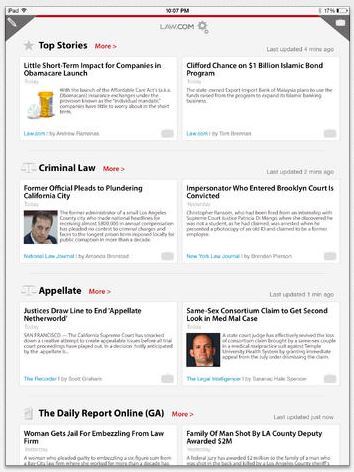
The app’s home page displays your selected publications and topics. Simply swipe to start reading or tap a particular story or publication.
Last June, when ALM launched a set of 14 iOS apps for its different publications, I wasn’t thrilled with them. By contrast, with this new Law.com app, ALM has got it right in every way. I had a chance to use it at the launch event on an iPad and have also installed it on my iPhone. In both cases, it is a pleasure to use and view and incorporates various features that make it functional as well as attractive.
First off, let me emphasize that the app is currently usable only by invitation. Anyone can download it, but you will not be able to log in unless you have been pre-authorized by Law.com. Those users who have been authorized will be given the opportunity to invite up to three “friends and family” to participate. The app will become fully available to any Law.com registered user in February 2014 in conjunction with LegalTech New York.
On the iPad, the app’s home page displays a tiled array of top stories from various ALM publications. You can easily swipe through these stories similar to the way you would on an app such as Flipboard. The home page shows these in horizontal layers of two side-by-side tiles, each layer representing a publication or category.

In edit mode, you can drag and drop tiles, delete tiles, and add new topics from the menu at the bottom of the screen.
This home page can be customized in several ways. For one, you can drag and drop the tiles to arrange them in whatever order you prefer. Even better, you can add and delete tiles. A small pencil icon in the upper left corner brings up a menu from which you can select what to include here. You can select specific publications or you can select from a list of practice areas or subjects. You can also create a search and have it appear as a permanent tile.
The app also lets you add news sources from outside the universe of ALM properties. You can select from a list of legal blogs and news sources and have those appear on your home page as well. At this point, you cannot add sources that are not on the list, but you can submit a request directly through the app for a source to be added.
On the iPhone, the app uses a similar tiled array to display stories, only in a single rather than a double column. As with the iPad version, you can easily swipe through stories, add them to your Briefcase and share them to social media or by email.
As you would expect, the app incorporates tools for social sharing of stories. It also has a Briefcase feature where you can save stories and create custom folders.
The app’s designers have done a great job of integrating ads in a way that makes them unobtrusive. Effectively, they have created a new kind of ad format that appears between stories as you swipe from side to side in order to move from story to story. The ads stand out graphically, but don’t get in your way.
Contributor Network
Regarding the contributor network, Law.com will be inviting outside authors to become regular contributors to the site. When this network launches in November, it is expected to have at least 100 contributors. By the time of LegalTech in February, the Law.com editors hope to have as many as 500 contributors.
The contributors will not be paid but will be given access to a WordPress-based platform that will allow them to publish directly to the Law.com site. These contributors are expected to include individuals from all walks of the legal profession, including lawyers, law professors, legal marketers, legal recruiters and the like.
This contributors’ “channel” will be featured on the Law.com website and also within the app.
As mentioned above, Law.com will also be unveiling a new design of its website with new features and functionality.
 Robert Ambrogi Blog
Robert Ambrogi Blog